WordPress for Beginners
WordPress for Beginners to Advance levels!
The primary goal of this course is to teach anyone, even a complete starter, how to become a WordPress master after taking a course, without lots of technical jargon. I’ll guarantee that after taking this course, you’ll have the knowledge you need to build a responsive, beautiful website with the latest version of WordPress. Not only will you know over 99% of WordPress users out there, but you’ll actually enjoy using WordPress too.
About the Course
This course will guide you through every single step, from installation to the finished website. I’ll show you how you can install WordPress on your own computer. Once you’ve got WordPress installed on your computer, you will learn how to build and run a successful, beautiful, responsive-design website you can be proud of.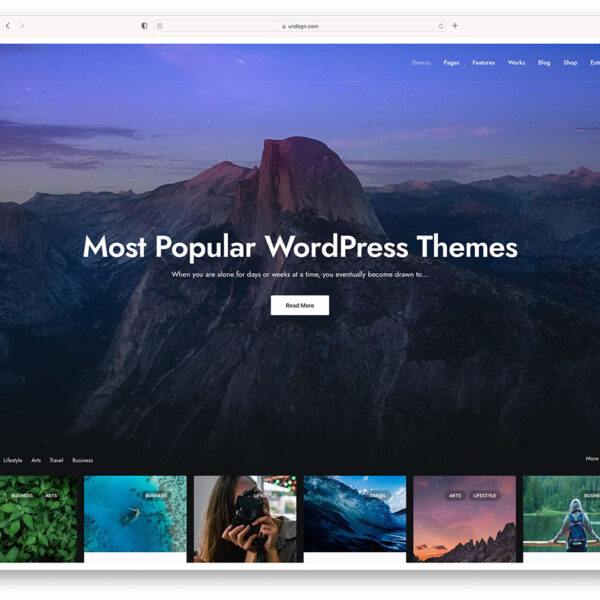
After taking you through all the main options in WordPress, explaining what each one does and how you set it up, I’ll let you watch over my shoulder as I build a WordPress website. It will be an affiliate site. I hope will make me a passive income for many years to come.
Who is this WordPress course for?
Have you ever wanted to build a professional-looking website, but didn’t know where to start? Now you can. WordPress for Beginners to advanced levels is a complete course for anyone, no matter what your technical ability is. This course assumes no prior knowledge!
At the start of the course, I’ll walk you through setting up WordPress on your own computer
Once you are happy navigating around your new tools, we’ll go through the main features you will need as you create your site.
ورڈپریس برائے ابتدائی سطح پر آگے بڑھنے کے لیے!
اس کورس کا بنیادی مقصد کسی کو بھی سکھانا ہے، یہاں تک کہ ایک مکمل سٹارٹر، کورس کرنے کے بعد ورڈپریس ماسٹر کیسے بننا ہے، بغیر کسی تکنیکی اصطلاح کے۔ میں اس بات کی ضمانت دیتا ہوں کہ یہ کورس کرنے کے بعد، آپ کو وہ علم حاصل ہو جائے گا جس کی آپ کو ورڈپریس کے تازہ ترین ورژن کے ساتھ ایک ذمہ دار، خوبصورت ویب سائٹ بنانے کے لیے درکار ہے۔ نہ صرف آپ وہاں موجود 99% سے زیادہ ورڈپریس صارفین کو جانتے ہوں گے، بلکہ آپ واقعی ورڈپریس کے استعمال سے بھی لطف اندوز ہوں گے۔
کورس کے بارے میں
یہ کورس انسٹالیشن سے لے کر تیار ویب سائٹ تک ہر ایک مرحلے میں آپ کی رہنمائی کرے گا۔ میں آپ کو دکھاؤں گا کہ آپ اپنے کمپیوٹر پر ورڈپریس کیسے انسٹال کر سکتے ہیں۔ ایک بار جب آپ اپنے کمپیوٹر پر ورڈپریس انسٹال کر لیتے ہیں، تو آپ سیکھیں گے کہ ایک کامیاب، خوبصورت، ریسپانسیو-ڈیزائن کی ویب سائٹ بنانے اور چلانے کا طریقہ آپ کو فخر ہو سکتا ہے۔
آپ کو ورڈپریس میں تمام اہم اختیارات کے بارے میں بتانے کے بعد، یہ بتانے کے بعد کہ ہر ایک کیا کرتا ہے اور آپ اسے کیسے ترتیب دیتے ہیں، میں آپ کو ورڈپریس کی ویب سائٹ بناتے وقت اپنے کندھے پر نظر رکھوں گا۔ یہ ایک ملحقہ سائٹ ہوگی۔ مجھے امید ہے کہ آنے والے کئی سالوں کے لیے مجھے غیر فعال آمدنی بنائے گی۔
یہ ورڈپریس کورس کس کے لیے ہے؟
کیا آپ نے کبھی پیشہ ورانہ نظر آنے والی ویب سائٹ بنانا چاہا ہے، لیکن نہیں جانتے کہ کہاں سے شروع کرنا ہے؟ اب آپ کر سکتے ہیں. ورڈپریس فار بیگینرز سے لے کر ایڈوانسڈ لیولز ہر کسی کے لیے ایک مکمل کورس ہے، چاہے آپ کی تکنیکی صلاحیت کچھ بھی ہو۔ یہ کورس کوئی پیشگی علم نہیں مانتا!
کورس کے آغاز میں، میں آپ کو آپ کے اپنے کمپیوٹر پر ورڈپریس ترتیب دینے کے بارے میں بتاؤں گا۔
ایک بار جب آپ اپنے نئے ٹولز کے ارد گرد نیویگیٹ کرنے میں خوش ہوں گے، تو ہم ان اہم خصوصیات کو دیکھیں گے جن کی آپ کو اپنی سائٹ بناتے وقت ضرورت ہوگی۔
What Will I Learn?
- • Install WordPress on your PC or Mac computer, so you can learn without having to pay hosting or domain fees.
- • This course will teach anyone to build a functional, beautiful, responsive website with WordPress.
- • Understand the main features of WordPress.
- • Create pages and posts, and most importantly, know the difference between the two.
- • Create custom menus and navigation systems that both visitors and search engines will find useful.
- • Correctly use post categories and tags, and understand why these can cause you problems at the search
- engines if used incorrectly.
- • Know how to configure WordPress for the best results.
- • Understand plugins & themes and how to find/install them.
- • Protect their WordPress website from hackers and spammers.
- • Create a Responsive Website that looks good on any browser.
- • How to start an online store with WordPress.
- • How to start a podcast with WordPress.
- • Build a business website or any category website using WordPress.
- • WordPress Online hosting, Domains, and subdomains.
- • How to web design your own beautiful Modern Responsive website using WordPress.
- • You will know how to design web pages, menus, sidebars, and footers.
- • Apply Design rules to create a professional, beautiful, Modern website for any purpose.
- • You will know how to set up contact pages and a WordPress contact form.
- • How to set up email opt-in forms throughout your website for email marketing.
- • How to find and install plugins.
- • Publish articles on your WordPress website and establish a blog.
- • Complete Woocommerce WordPress eCommerce plugin tutorial.
- • Build an online 24/7 WordPress eCommerce store.
- • How to convert your website into HTTP secure (encrypted connection and SEO ranking development).
- • How to master your online store in all details ( shipping, tax, payments..etc).
- • how to back up your WordPress website in case of an emergency.
- • Increase SEO ranking for your website with Analytics, webmaster tool, and SEO plugins.
- • You will know how to speed up your website's performance with caching plugins.
- • How to build official professional domain emails.
- • WordPress website migration and moving sites to different hosts and servers.
- • How to link your Facebook page to your Website for business branding and Marketing.
About the instructor
20 Courses
7 students



